# Troubleshooting
## First Steps
The first step to troubleshooting any problem is getting the cause of the error.
* Find KlipperScreen.log:
!!! warning "Important"
This log file should be provided if you ask for support.
Depending on your setup the file could be accessible from the web interface alongside other logs
Mainsail | Fluidd
:-:|:-:
 | 
if you can't find it in the web interface, use sftp to grab the log (for example Filezilla, WinSCP)
Located at `~/printer_data/logs`or in `/tmp/` if the former doesn't exist.
## System logs
If [KlipperScreen.log](#first-steps) doesn't exist:
```sh
systemctl status KlipperScreen
```
or
```sh
journalctl -xe -u KlipperScreen
```
Also the Xorg log where you can find issues with the X server:
```sh
cat /var/log/Xorg.0.log
```
## Screen shows console instead of KlipperScreen
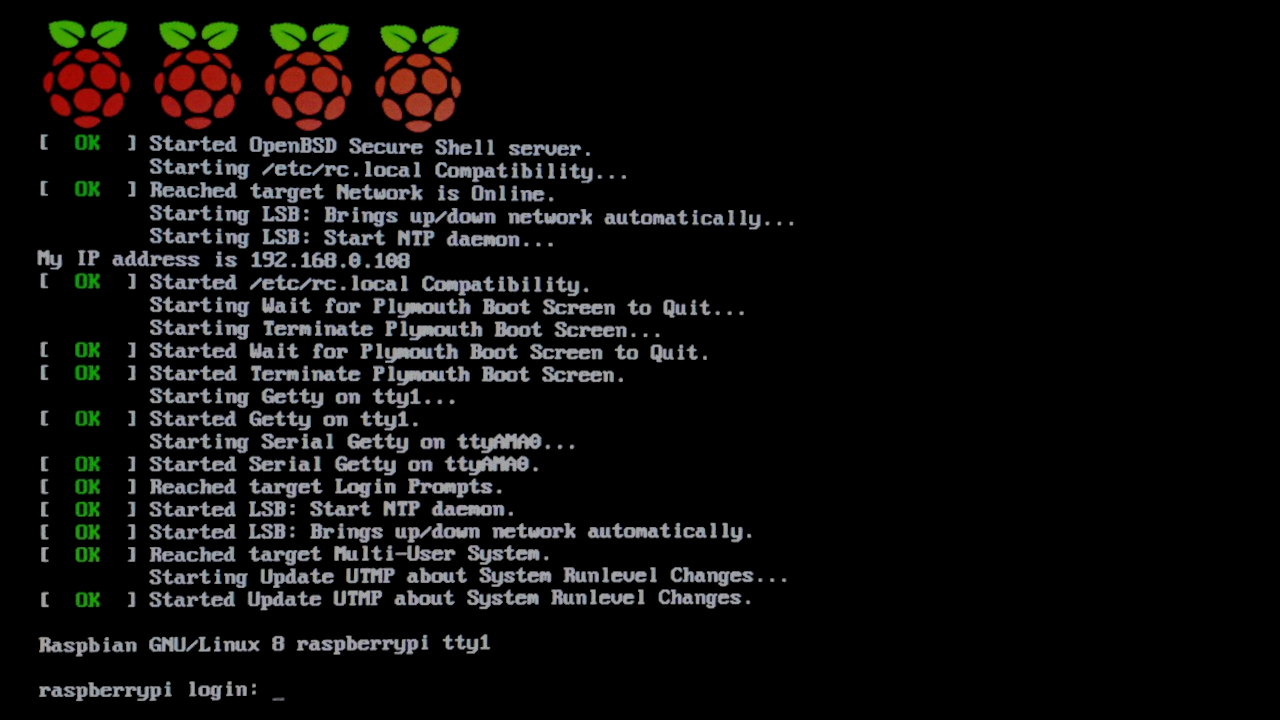
!!! abstract "If you see this line in the [system logs](#system-logs):"
```sh
xf86OpenConsole: Cannot open virtual console 2 (Permission denied)
```
[Follow this steps](Troubleshooting/VC_ERROR.md)
!!! abstract "If you see this line in the [system logs](#system-logs):"
```sh
xinit[948]: /usr/lib/xorg/Xorg: symbol lookup error: /usr/lib/xorg/modules/drivers/fbturbo_drv.so: undefined symbol: shadowUpdatePackedWeak
```
[Follow this steps](Troubleshooting/FBturbo.md)
!!! abstract "If you see this line in the [system logs](#system-logs):"
```sh
KlipperScreen-start.sh: (EE) no screens found(EE)
```
This is usually not the main cause of the error. [Start by checking the screen](Troubleshooting/Physical_Install.md)
Drivers not installed or misconfigured can cause this too, continue looking the logs for more clues.
!!! abstract "If you see this line in the [system logs](#system-logs):"
```sh
modprobe: FATAL: Module g2d_23 not found in directory /lib/modules/6.1.21-v8+
```
This error is common on RaspberryOS when using FBturbo and it's not a related issue.
[Maybe it's the wrong framebuffer](Troubleshooting/Framebuffer.md)
If you can't fix it, [try using a desktop distro as described here.](Troubleshooting/Last_resort.md)
If you want to contribute a solution: [Contact](Contact.md)
## Screen is always ***white*** / ***black*** or ***`No signal`***
If the screen never shows the console even during startup, Then it's typically an improperly installed screen.
[Follow this steps](Troubleshooting/Physical_Install.md)
## The screen shows colors or 'No signal' when idle
In KliperScreen settings find 'Screen DPMS' and turn it off.

Your screen doesn't seem to support turning off via software.
KlipperScreen will enable an internal screensaver to make it all black, and hopefully avoid burn-in.
If you find a way of turning it off and you want to share it: [Contact](Contact.md)
## Touch issues
[Follow this steps](Troubleshooting/Touch_issues.md)
## Network panel doesn't list WI-FI networks
[Follow this steps](Troubleshooting/Network.md)
## OctoPrint
KlipperScreen was never intended to be used with OctoPrint, and there is no support for it.
## Other issues
If you found an issue not listed here, or can't make it work, please provide all the log files
a description of your hw, and a description of the issue when [asking for support](Contact.md)