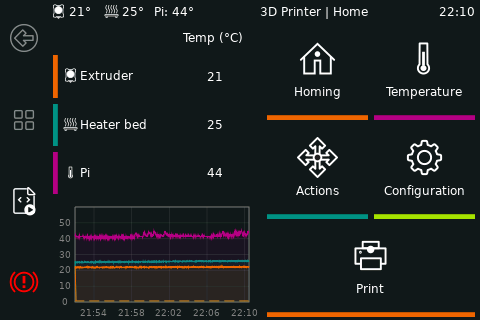forked from CreatBot/CreatBotKlipperScreen
Added documentation to stop Xserver-XSDL from enabling its 5 minute default screen saver and blanking the screen. In this scenario even after enabling the 'stay away' option in the debugging or developer options of the android device, the screen will still go black, but leave the back light on. To stop this this, you must disable the Xserver screen saver option in the start up arguments of the server app itself. I spend more than a few hours looking for and figuring this out, when this little bit of info would have saved me a lot of time. Not sure if where I placed it is the best place in the doc, but the info is sound. I am using my android over USB, FYI.
…
KlipperScreen
KlipperScreen is a touchscreen GUI that interfaces with Klipper via Moonraker. It can switch between multiple printers to access them from a single location, and it doesn't even need to run on the same host, you can install it on another device and configure the IP address to access the printer.
Documentation 
Click here to access the documentation.
Inspiration
KlipperScreen was inspired by OctoScreen and the need for a touchscreen GUI that will natively work with Klipper and Moonraker.
Languages
Python
93.2%
CSS
3.7%
Shell
3.1%