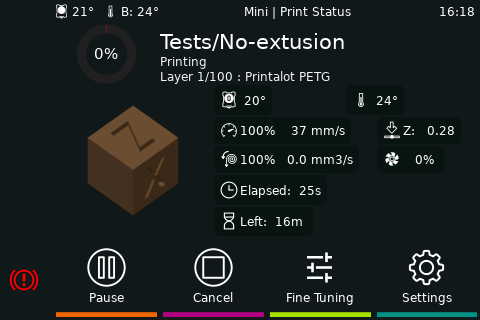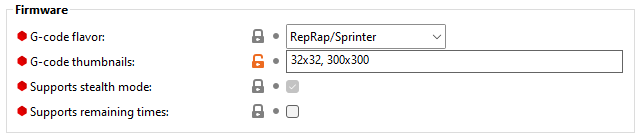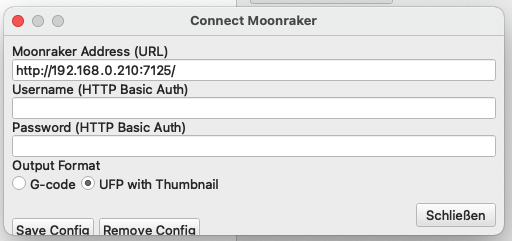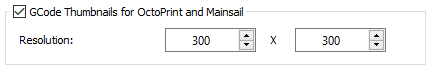1.6 KiB
1.6 KiB
Thumbnails
KlipperScreen can display thumbnails in the file browser and as previews in the print status.
Recommended sizes for thumbnails:
- 300 x 300 - For the larger previews.
- 32 x 32 - For the smaller thumbnails used in lists.
!!! note Other sizes should work, but keep in mind bigger thumbnails are slower to load and can produce bigger gcode files.
Select your slicer:
PrusaSlicer (2.3.0+)
In “Expert” mode PrusaSlicer has an option in the “Printer Settings” tab to activate previews. Under General / Firmware.
SuperSlicer (2.2.54+)
In “Expert” mode SuperSlicer has some very convenient options in the “Printer Settings” tab to activate and customize the previews.
Cura
Option #1 A post processing script (Cura 4.9+)
- With Cura open, navigate to Extensions, Post Processing, Modify G-Code
- Click Add a script, and select Create Thumbnail
- Set both Width and Height to 300
- Click Add a script, and select Create Thumbnail
- Set both Width and Height to 32
- Click Close
Option #2 A plugin (Cura 4.7+)
ideaMaker (4.2.1+)
- Open the Advanced tab in the printer settings
- Enable "GCode Thumbnails for Octoprint and Mainsail"
- Set both Width and Height to 300