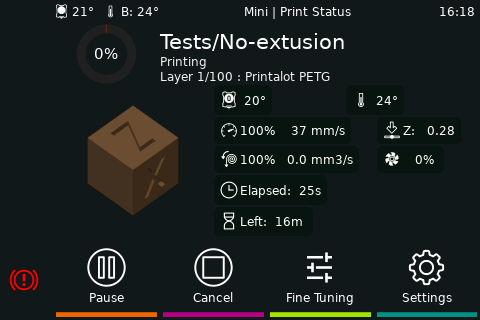996 B
996 B
Job Status
Also known as "Print Status" or the "printing panel" shows the relevant information of the current print.
!!! tip
the third row shows the LCD message (M117)
This panel has more information than it shows by default, just click/tap the corresponding the status buttons to access the extra information
Position info
 !!! note
Layer is calculated from object height, it may not be accurate if variable layer is used
!!! note
Layer is calculated from object height, it may not be accurate if variable layer is used
If that is the case use the Layer Progress method described in the [Quicktips](Quicktips.md#layer-progress)
Extrusion info
Time info
Extra temperature items
By default only extruder and bed temperatures will be available but additional items can be defined using "titlebar_items" in the config